Draft – this page last updated 11-14-22.
To ensure that all projects supported by the Open Educational Resources Initiative (OERI) are accessible, the OERI requires authors to participate in related training or demonstrate their accessibility-related competence. While many projects may include additional accessibility considerations, the OERI Accessibility Checklist is intended to delineate the baseline accessibility standards that resources will be reviewed for. This overview has been developed to summarize the standards the authors learned about in the ASCCC OERI Accessibility Basics course. This document contains links to the related course pages which will only be visible to people who have completed the course. The OERI Accessibility Checklist delineates the standards without additional explanation.
Headings
- All headings are styled using the platform’s Heading styles.
- Every page of has a heading at the top, which is usually a Heading 2 (H2). In LibreTexts and Canvas the page’s title is a H1.
- If a page of content begins with a box, such as one that contains learning outcomes, the first H2 should be under the box.
- The heading structure is consistent throughout the page, with no skipped levels. In other words, H2 is followed by H3, etc.
- Headings are substantially unique and are not repeated on a page. Descriptive and unique headings help not just screen readers but all students understand how a page’s content is laid out.
- LibreTexts exception – H5 boxes are used for text boxes in LibreTexts by default.
- Headings — Why
- Headings — How
Images
- All images have concise, descriptive alternative text (alt text) that connects the purpose of the image to the associated learning objectives.
- Alt text does not repeat the figure caption and is no longer than 120 characters.
- Alt text does not begin with “image of”, “picture of”, or other language that would be redundant as alt text is intended to describe an image.
- The alt text does not contain the image file name.
- Complex figures are described or explained in the caption or in the surrounding text. The choice is determined by the complexity of the image, discipline conventions, author preference, etc.
- Any text that appears in an image is included in the figure caption or the alt text.
- Figures are numbered consecutively and referenced in the adjacent text.
- Every image has a caption.
- Although not a component of accessibility, all images must have an appropriate attribution.
- Images — Why
- Images — How
Text Styling and Spacing
- All capitals should only be used for acronyms and abbreviations. All capitals formatting is not used for titles or headers.
- Bold formatting is used sparingly, such as for special terms or glossary terms.
- Italics are used sparingly, for emphasis. Italic formatting impedes readability and should not be used for whole sentences or paragraphs.
- Text is not underlined (unless the platform’s style is to underline hyperlinks).
- All text is legible. The platform’s default should typically be used and the font size must not be less than a 12-point font.
- Overly decorative fonts such as Script are not used, and the text color must have sufficient contrast against the background. The platform’s defaults should typically be used.
- Words are used rather than symbols (e.g., use “and” instead of an ampersand, unless the symbol is part of a trademarked name).
- Blank lines are not used for formatting purposes.
- Designing for Student Success
Links
- Websites are linked to meaningful text, not URLs. If a screen reader is used to only read the text associated with a link the user would have a clear understanding of what content is accessed using the provided links.
- Terms such as “click here” do not appear in linked text.
- Links should not be repeated on the same page unless the repetition is employed for pedagogical purposes.
- Unlinked URLs may be included to enable users of print versions to access resources.
- Links — Why
- Links — How
Lists
- All lists are styled properly, using the appropriate List option in the platform’s built-in editor for bulleted and numbered lists.
- Numbered lists should only be used when the items are being sequenced (i.e., the 2nd item on the list follows the 1st in some way or the numbering serves a communication purpose (e.g., one item later in the list needs to refer to an item earlier in the list). Bulleted lists should be used for non-sequential items.
- Headings should not be formatted with the List feature.
- Lists — Why
- Lists — How
Tables
- All tables are produced using the platform’s Table features.
- Each table has a caption (which can be added using the platform’s accessibility checker).
- Each table has properly formatted header rows and columns, as appropriate for the content (again, the platform’s accessibility checker can assist).
- Any images provided within tables have descriptive alternate text.
- Table cells do not include images for character symbols such as checkmarks or X’s.
- Tables — Why
- Tables — How
Media Elements
- Every video and/or audio clip is introduced in the run of text, to provide context for students who encounter them.
- Every video has accurate, human-generated captions. Automatic captioning is not sufficient.
- Captions, Subtitles, and Transcripts
- Accuracy Matters
- Captioning Your Videos
Audio Content
- An accurate transcript is provided in addition to the audio content.
- The audio content has been recorded with as little background sound as possible. Keep any background music at a very low volume.
- Speech is clear and pauses allow listeners to process what has been said.
H5P
HP5 has been employed by faculty to create interactive activities. ASCCC OERI has identified a number of accessibility issues with H5P and along with LibreTexts has developed Accessibility Reports for H5P Activity Types to assist faculty developers in the identification of accessible activity types and workarounds where needed.
Accessibility Checkers
- Accessibility Checkers Overview
- Introduction to Accessibility Checkers
- WAVE
- Canvas Accessibility Checker
- Microsoft Office Accessibility Checker
- Microsoft Word Doc to PDF
- Adobe Acrobat Accessibility Checker
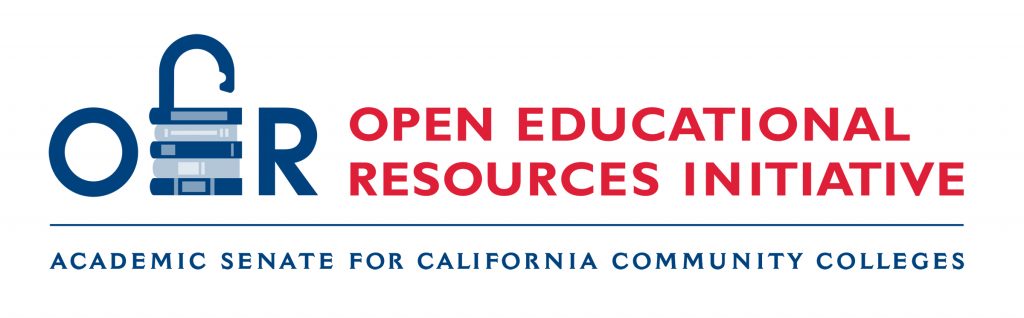
Figure 1 Academic Senate for California Community Colleges Open Educational Resources Initiative
ASCCC OERI Accessibility Checklist Overview, November 8, 2022
This work is licensed under a Creative Commons Attribution 4.0 International License.