As instructors, we have legal and ethical obligations to ensure our courses are fully accessible to all learners, including those with disabilities. We use digital resources in our courses because we believe they enhance learning. However, unless developed or carefully chosen with accessibility in mind, these resources can have the opposite effect for students with disabilities, creating daunting barriers that make learning difficult or impossible. In some instances, it may not be possible to create an accessible version of a resource. In such instances, faculty should be proactive in identifying an alternative experience, an accommodation, to ensure all students are achieving the same learning. [bg_collapse view=”link” color=”#1c8fe2″ icon=”arrow” expand_text=”Read more about Accessibility and UDL” collapse_text=” Read less about Accessibility and UDL ” ]
It is important to remember that developing resources with accessibility in is likely to benefit all students. We encourage all faculty to consider the principles of Universal Design for Learning (UDL) as they develop resources or design online learning experiences. UDL, as explained by CAST (Center for Applied Special Technology) is “…a framework to improve and optimize teaching and learning for all people based on scientific insights into how humans learn.” It is also important to remember that we have a legal obligation to ensure that resources are accessible.
To learn a bit more about accessibility you can watch the following video:
Simply Said: Understanding Accessibility in Digital Learning Materials [/bg_collapse]
Accessibility Basics – What every faculty member should know
Accessibility PowerPoint presentation and accessibility resources from March 2020 webinars.
While some accessibility issues will require the assistance of a specialist, there are many basic things that all faculty should understand and incorporate into their work.
- Use captions for videos. This helps many students for many reasons. It should be noted that auto-captioning is not sufficient and generally requires editing. Captioning services are generally available to California Community College faculty through 3CMedia Solutions or the Distance Education Captioning and Transcription grant (DECT).
- Provide alternative text for images.
- Don’t use tables for formatting (they are for data). Tables don’t translate well with screen readers.
- Use headings rather than simply making the text bold. Sighted people can scan a page for bold text, screen readers scan based on headings and styles.
- Links are read out loud by screen readers so that text should be informative (rather than the hyperlink itself).
- Don’t use color alone to convey meaning.
Content adapted from WebAIM’s Introduction to Web Accessibility (copyrighted)
General Accessibility Resources
ASCCC OERI Accessibility Checklist
This collection of accessibility resources for all faculty is intended to provide a starting point for any faculty member interested in furthering their accessibility knowledge.
Universal Design
What is Universal Design or Universal Design for Learning (UDL)? Why – and how – do you integrate UDL into your resource development? Watch our archived webinar on Universal Design for Learning