Introduction
As instructors, we have legal and ethical obligations to ensure our courses are fully accessible to all learners, including those with disabilities. We use digital resources in our courses because we believe they enhance learning. However, unless carefully chosen with accessibility in mind, these resources can have the opposite effect for students with disabilities, erecting daunting barriers that make learning difficult or impossible.
WCAG 2.0
The Web Content Accessibility Guidelines (WCAG) 2.0, developed by the World Wide Web Consortium, provide an international standard that defines accessibility of web-based resources. The principles of WCAG 2.0 are applicable to other digital assets as well, including software, video, and digital documents. The University of Washington has developed an IT Accessibility Checklist that can help anyone creating or choosing digital resources to understand the accessibility requirements related to the features and functions of those resources.
To learn a bit more about accessibility you can watch the video Simply Said: Understanding Accessibility in Digital Learning Materials
Things to Consider
- Supply captions for videos. This helps many students for many reasons, not merely those who know they have a need. Automatic captions are not sufficient.
- Provide alternate text for images. The text should connect the image to the learning objective the image is related to – or it should be left blank if the image is decorative.
- Don’t use tables for formatting (they are for data). Tables don’t translate well with screen readers.
- Use headings rather than simply making the text bold. Sighted people can scan a page for bold text, screen readers scan based on headings and styles.
- Links are read out loud by screen readers so that text should be informative (rather than the hyperlink itself).
- Don’t use color alone to convey meaning.
Content adapted from WebAIM’s Introduction to Web Accessibility (copyrighted)
General Accessibility Resources
BCCampus Open Education Accessibility Toolkit – Downloadable in multiple formats.
The goal of this accessibility toolkit, 2nd edition, is to provide resources for each content creator, instructional designer, educational technologist, librarian, administrator, and teaching assistant to create a truly open textbook—one that is free and accessible for all students. This is a collaboration between BCcampus, Camosun College, and CAPER-BC.
Butte College – OER and ZTC for Faculty: Adapting, Authoring, and Accessibility
Faculty Guide on Open Educational Resources (OER) and Zero Textbook Cost (ZTC) classes.
Accessibility resources, training, and assistance.
National Center on Accessible Educational Materials (NCAEM) – Creating AEM
Creating AEM Consider the use of accessibility guidelines and best practices when creating Open Education Resources (OERs) and locally developed educational materials. Review the NIMAS technical specification and information about MathML. Learn practical tips for creating Accessible Educational Materials that follow the POUR principles of accessibility: Perceivable, Operable, Understandable, Robust.
CVC-OEI’s Online Accessibility Resource Documents
Here you can find information about online accessibility, including self-guided tutorials and courses, files for workshop activities, webinars, presentations, and other resources related to accessibility and online education.
Open UBC’s OER Accessibility Toolkit
The goal of the OER Accessibility Toolkit is to provide the needed resources needed to each content creator, instructor, instructional designer, educational technologist, librarian, administrator, and teaching assistant to create a truly open and accessible educational resource — one that is accessible for all students.
As you work through the content of the OER Accessibility Toolkit, you will find that the suggestions provided are intended for the non-technical user. If you are looking for more technical descriptions of how to make your work accessible, we suggest you review the WCAG (Web Content Accessibility Guidelines.
A resource for testing the accessibility of web pages.
Attributions:
Open Washington OER Tutorial: Module 9: Accessibility, Open Washington, licensed under CC BY 4.0.
Accessibility Resources by ASCCC OERI is licensed CC BY 4.0.
This page was last modified on: