Access this page directly with the following URL: tinyurl.com/OERI-Libre
LibreTexts is organized into libraries. Upon visiting LibreTexts, the user needs to select the appropriate library to find the resources for their discipline. Upon accessing a given library, the user is given three options to select from:
- Campus Bookshelves
- Bookshelves
- Learning Objects
The “Bookshelves” houses texts that can be used either directly or customized. Customized remixes (i.e., texts that are generated from existing content often with customized editing and/or content interspersed) for use by one or more faculty at a given college are stored in Campus Bookshelves. The customization in the Campus Bookshelves may be minimal or extensive, depending on faculty needs. LibreTexts allows the faculty member who is customizing a resource to integrate content directly from a Bookshelf without editing it, maintaining the connection to the text and automatically receiving any edits or updates as they happen. Alternatively, the faculty member can “fork” that connection – breaking the connection and making any desired edits. “Forking” can be done at the page level, allowing for customization to be targeted.
There are two classes of texts found in the Bookshelves: “Textbooks” and “Textmaps“. Textbooks are the central spot for integrated content into our library and are identified by “Book:” in their titles. Textmaps are specialized remixes that are constructed to follow the organization of existing commercial textbooks. Textmaps facilitate adoption by faculty that are unable to switch from a commercial textbook to an OER alternative; these texts are identified by “Map:” in their titles.”
The items available in “Learning Objects” vary depending on the library you are exploring. Animations, exercises, labs, and worksheets are examples of the types of resources housed in this section.
Faculty who teach at a California community college and have specific LibreTexts questions can contact Jennifer Rogers, the ASCCC OERI LibreTexts Liaison, for assistance. All others should use the general LibreTexts e-mail.
ASCCC OERI LibreTexts Resources
LibreTexts Resources
LibreTexts Open Education Week 2022 Resources
Request a LibreTexts Account
Request a LibreTexts Import/Harvest of Openly Licensed Content
LibreTexts Briefs – Concise Explanations of “How to” and “Why” in LibreTexts
LibreTexts Construction Guide
- Basic Editing
- Advanced Editing
- Remixing
- Building Remixing Maps (includes links to downloadable spreadsheets)
Weekly Libretexts Office Hours Zoom meetings (open to all):
LibreTexts Discipline Specific Forums
LibreTexts YouTube Channel
This page last updated June 23, 2022.