Friday, June 21, 2024 from 1:30 pm – 3:00 pm
Watch the ADAPT Level 2 webinar recording
Access the ADAPT Level 2 webinar slides
In this webinar, you will learn how to create auto-graded activities in ADAPT, featuring various question types like fill-in-the-blank, multiple choice, true or false, select choice, and matching that are accessible and adaptable.
Information on the series: ADAPT, the open homework system within LibreTexts, allows users to build formative and summative assessments using WebWork, H5P, or Native QTI. It is also possible to create accessible alternatives to questions and assessments. Faculty are continually developing and sharing new questions and activity types, so the way in which you can assess your students’ learning is endless.
In addition to providing a place to access and create assessments, ADAPT is also a tool for connecting open homework systems to the Canvas gradebook. This series of webinars is intended to introduce users to ADAPT. Each hands-on one-hour webinar is followed by 30 minutes for questions and answers.
All attendees will need to create a free ADAPT instructor account to fully participate in these webinars.
How do you access ADAPT?
Instructor ADAPT Registration (https://adapt.libretexts.org/register/instructor)